Invented in partnership with Hollywood studios, DaVinci has been the standard in post production for over 30 years. DaVinci Resolve is the real time grading system that’s been used worldwide on more feature films, episodic television productions, commercials, independent films and music videos than any other.
DaVinci Resolve is compatible with all major post production file types, formats and post production software. You get native compatibility with everything from ProRes and DNx to H.264, DPX, Cineon, EXR and more. It works with all popular camera formats such as CinemaDNG RAW, ARRI Alexa™ RAW, RED, Canon, Sony and other formats. You also get full compatibility for importing projects via XML, EDL, and AAF, along with delivery presets for exporting to popular applications such as Final Cut Pro, Premiere Pro, Media Composer and ProTools.
Primary Correction
Familiar color wheels and tools colorists need.
Lift, gamma, gain, log and offset color wheel and contrast controls are precise enough to make even the most subtle adjustments. You also get primary adjustment bars that let you adjust luminance separate from the red, green and blue channels, allowing you to create incredibly unique looks that are impossible with other tools.
Advanced Primary Controls
Dedicated controls let you quickly adjust important image parameters.
Twelve advanced primary adjustment controls encourage experimentation and creativity. You can quickly adjust temperature and tint, color boost, mid-tone detail, saturation, luminance, gamma, lift, gain and more. If you’ve ever used software such as Photoshop, these tools will help make it easy to switch to DaVinci Resolve.
Secondaries
Quickly select, isolate and adjust specific parts of an image.
Secondaries let you quickly isolate different parts of an image. For example, you can use HSL qualifiers or the 3D keyer to select specific colors, like skin tones, to create a matte and make adjustments. You can even draw custom Power Windows™ to rotoscope parts of an image for targeted corrections.
Curve Editor
Traditional and innovative new curve editors for fast image adjustments! Curves let you quickly sculpt contrast along various highlight and shadow areas of an image. For total control, you get separate curves for each channel with soft clipping for smooth results. There’s also a set of innovative curves such as Hue vs. Sat, Sat vs. Sat and more for creating completely unique curves that target specific areas of an image.
Tracking and Stabilization
Incredible 3D and perspective tracking for following images over time! Trackers allow you to follow specific parts of an image as they move through the frame over time! They can also be used to stabilize shaky shots. You get perspective, 3D, horizontal, vertical tracking and even a point tracker for effects. The tracker generates an editable point cloud that can be used to attach Power Windows™ to moving objects.
High Dynamic Range (HDR)
Advanced tools for the next generation of super bright, super wide color gamut images! HDR offers greater dynamic range and vastly wider color gamuts of traditional formats. DaVinci Resolve features a complete set of HDR image processing and grading features so you can work in super bright, wide color formats such as Dolby Vision, Hybrid Log Gamma, and more!
Noise Reduction
Real time noise reduction for creating crystal clear images!
DaVinci Resolve Studio features amazing temporal and spatial noise reduction tools. Patented, high performance GPU accelerated algorithms are used to reduce noise while retaining incredible detail in your images. It’s simply the world’s best noise reduction tool, producing mind blowing results that you have to see to believe!
Resolve FX
Essential image processing filters that every editor and colorist needs! Resolve FX are GPU and CPU accelerated plug-ins to create effects such as film grain, warping, lens flares, and more. You also get amazing new facial recognition tools that automatically detect faces so you can quickly brighten eyes, change lip color, adjust skin tones and more! There’s even a new Match Move filter that lets you replace planar objects as they move across a scene! In addition, DaVinci Resolve also works with 3rd party OpenFX plug‑ins.
DaVinci Resolve Advanced Panel
For the ultimate in speed, power and control, get the DaVinci Resolve Advanced Panel! The Advanced panel has been designed in collaboration with professional colorists to work together in total harmony with the software. This large panel consists of left, center, and right consoles that give you quick, one touch access to virtually every parameter and control in the software. The DaVinci Resolve Advanced Panel lets colorists instinctively reach out and touch every part of the image, adjusting multiple parameters simultaneously with complete responsiveness for a smooth grading experience. When you're working with a client over your shoulder on a tight deadline, you need the DaVinci Resolve Advanced Panel!